Internet Marketing System Auto Responder Setup
What is the Theory of the Auto Responder?
The Auto Responders in the Internet Marketing system is really the Email Marketing System part of our Internet Marketing System.
Auto Responders are simply timed email series that you can set up.
For example, the first email goes to the prospect the day they are subscribed to the series. This is usually set up on the system to happen automatically upon them filling in a survey.
After that, you can decide a time interval until the next email is to be delivered. You could say send the second email 2 days after the first, then the 3rd email a week after the second and so on.
We suggest you put emails in to cover at least 6 months of follow up. This is like the salesperson who never forgets to follow up.
We recommend writing the emails in a friendly tone as if you just sent them the email directly to them and them only. Believe it or not, many will not even realize it is a machine following up with them if you write your emails this way.
We like to stick to a timing of approximately, Initial Email, 2 days later, 5 days later, 1 week later, 2 weeks later, 1 month later, 2 months later, then every 3 months for as long as a year.
Auto Responder Setup
Auto Responder Setup is done by clicking the Email Campaigns Link, then "Series Edit"

To add a new series from scratch, Add a Series Name, Select the series type, which can be Regular Email Series for a times series, Quick Send Email Series to have available in the Quick Send area, Greeting Card, or Newsletter. In most cases you want to use Regular Email series if you are starting from scratch for a timed email series.
Select the language this series is going to be in so as to have the correct encoding set. and hit add!
You now have a "bucket" to put your emails into.
Click the Edit button beside the series you wish to add an email to.

Click the Add Button or if you are editing an existing email in the series, click the edit button.
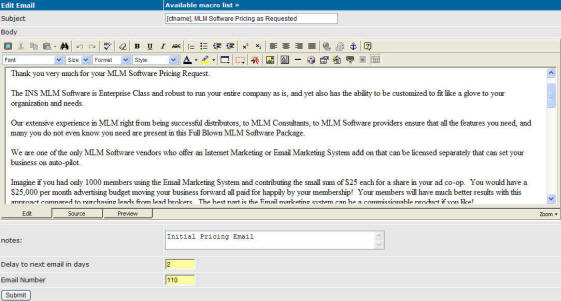
Add your Subject and body in the available editor. We recommend writing your emails in notepad then pasting them into the editor as this is an online tool, and if you spend all your time writing it, then have a power failure, or any other catastrophe, you will lose your work!
At the bottom, you will see a few important items to fill in. Delay to next email is how many days you want to wait until the next email is going to go.
Email Number is the number of this email. emails are sent in Numerical Order, we recommend making your first email 100, then 110, then 120 etc. This allows you to easily ad emails in the middle of the series as necessary in the future.
You can add as many emails to the series as you like, there is not limit.

Interested in free training? Check out our
